
With NaNoWriMo approaching fast I thought I should do a little research on the program before I start the manic month of November. I want to be organised enough that I know how to start up a new document and how to make notes etc…
In a bid to make the process easier than just going through the many documents in the Scrivener Tutorial, which is long, I found a link to Kristen Kiefer’s blog She’s Novel which details many tutorials on the best features the program has to offer.
If you are taking part in this years NaNoWriMo I would definitely recommend you try out the program for free before starting in November. The program is available for a trial which doesn’t start until you actually open up the program and start using it and will run right through until December 7th meaning there is no worry that your trial will run out halfway through the month of November.
This is an offer, unlike any other trial where it activates the day you download and lasts only for 30 days.
To try the trial click here!
Scrivener Trial is available on Mac and Windows XP and a compacted version is available for iPhone and iPad. These versions are adequate to write on the move and can be imported into the Mac version once wifi allows.
If after using the trial version throughout November you decide to purchase the full version of Scrivener’s NaNoWriMo 2016 Special Trial Edition you will receive a discount of 50% if you are a NaNoWriMo winner. If you don’t make your full 50’000 word count and lose you still get a 20% discount.
I hope this information was useful and if you are you a Scrivener user, please share your favourite features you have discovered and what do you use the most?
Please do let me know!
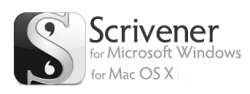

Love Scrivener! And don’t buy it before the end of November! NaNo usually gives a discount to winners. 😀
LikeLiked by 1 person
I already had paid to it unfortunately.
LikeLike
Ah well, maybe your readers who haven’t tried it yet will see this. 🙂
LikeLike
Thank you for sharing this link! It is greatly appreciated.
LikeLiked by 1 person
No problem! Good luck too!
LikeLiked by 1 person